Asurvio LP is dedicated to providing its customers with the best possible software products. In the event that our software does not operate as expected, and you wish to uninstall the Maverick Safe Windows app or the Maverick Safe Copilot browser extension, we have provided an easy uninstall program available on the Start menu of the Windows operating system.
Uninstall Maverick Safe from Windows
- Type ‘Maverick Safe’ into your Taskbar’s Search Box and click Uninstall.
- Note that if search does not show Maverick Safe, it is already uninstalled.
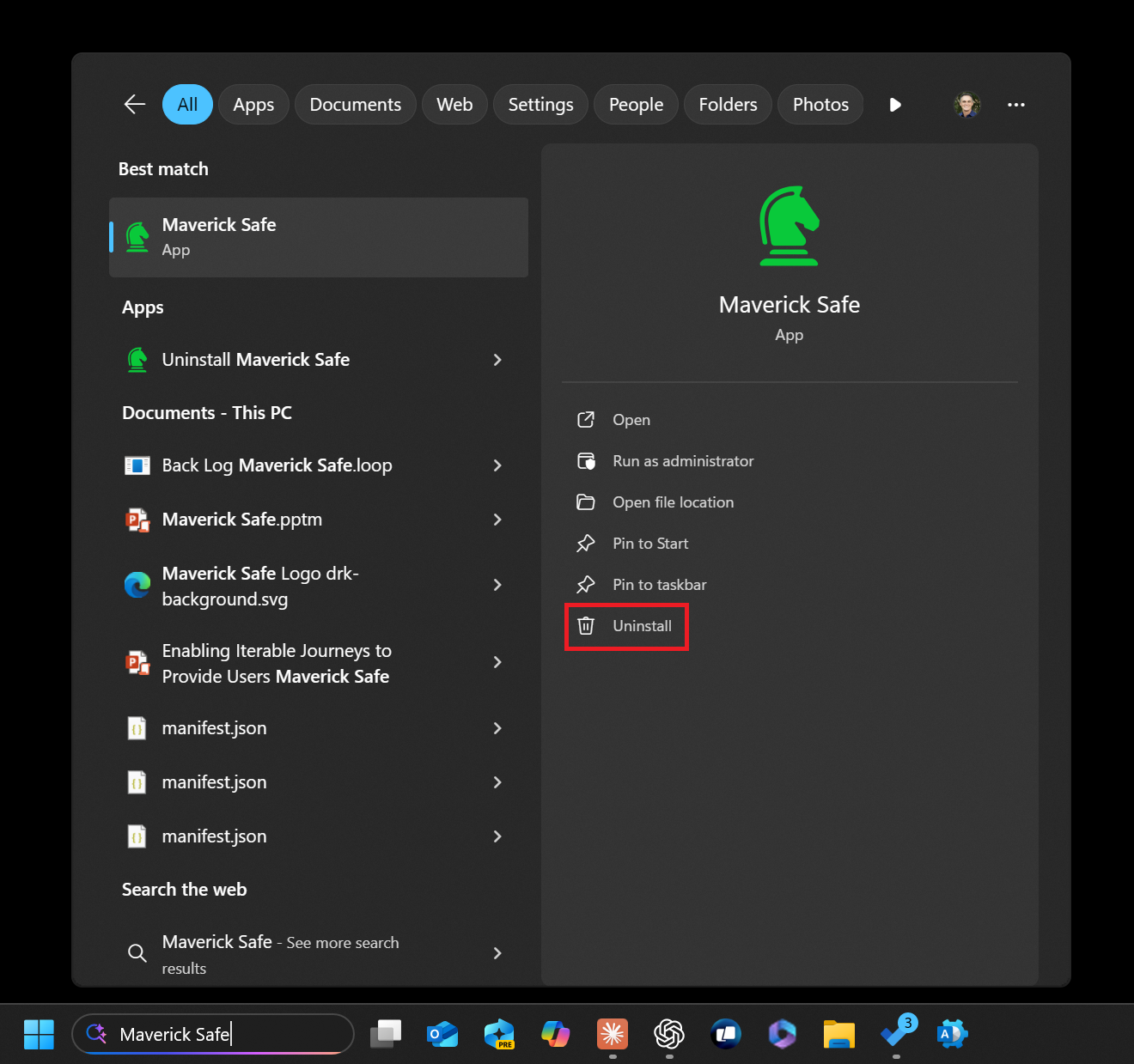
- Type ‘Maverick Safe’ (again) from the Windows’ Settings –> Apps –> page that was launched in Step 1.
- Click on the three dots at the right of the Maverick Safe list-Box and select Uninstall.
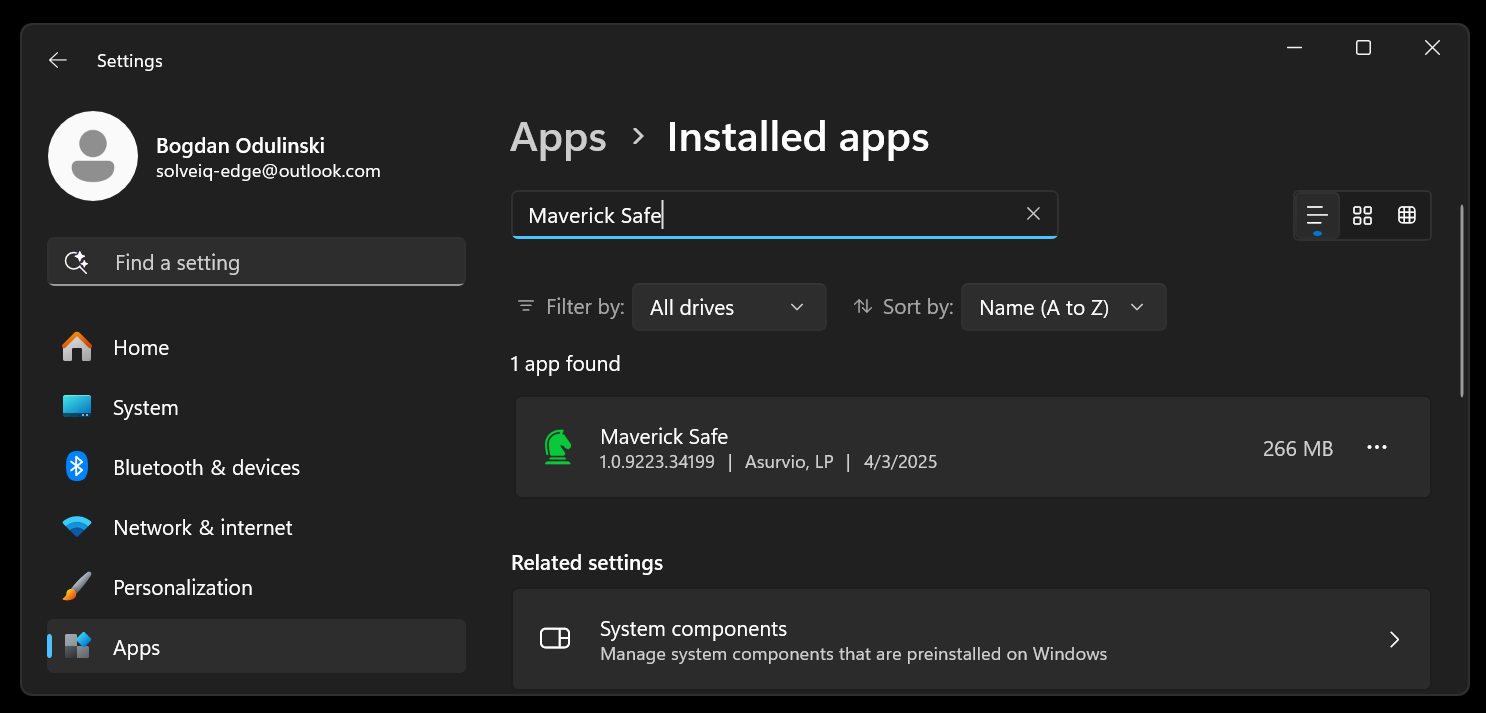
- Maverick Safe will begin uninstalling and show you an uninstall page indicating successful uninstall.